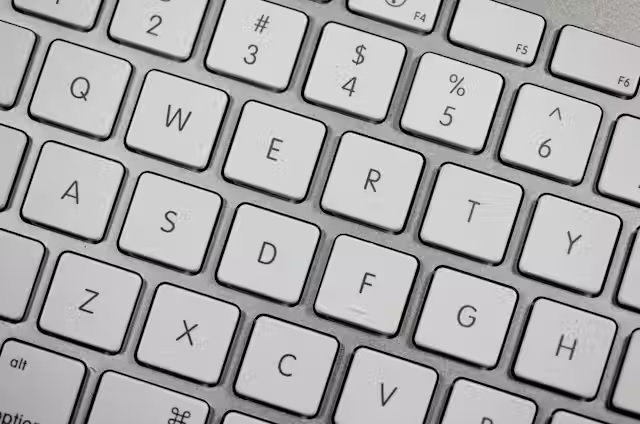Contents
In the digital age, laptops have become indispensable tool for work, entertainment, and communication. The laptop keyboard, a crucial component of this portable device, plays a pivotal role in facilitating user interaction. Understanding the layout of a laptop keyboard is essential for maximizing productivity and efficiency. In this article, we will explore the anatomy of a standard laptop keyboard, shedding light on the arrangement of keys and their functions.
Understanding the Anatomy of a Laptop Keyboard
Alphanumeric Section
The primary section of a laptop keyboard is the alphanumeric section, which consists of the letters A to Z and the numbers 0 to 9. This section closely resembles the layout of a traditional desktop keyboard, with the keys arranged in QWERTY order. The QWERTY layout, named after the first six letters in the top row, is the most common keyboard layout and is designed for optimal typing efficiency.
Function Keys
Located at the top of the keyboard, the function keys (F1 through F12) serve various purposes depending on the application and context. These keys are versatile and can be customized for specific functions, such as adjusting brightness, controlling audio volume, or launching specific applications. Function keys are often used in combination with the “Fn” key, found near the bottom left or right corner of the keyboard, to access secondary functions.
The navigation cluster, positioned to the right of the alphanumeric section, includes the arrow keys (up, down, left, and right) for navigation within documents, web pages, and other content. Additionally, this section may feature dedicated keys for home, end, page up, and page down, allowing users to quickly move through large amounts of information.
Editing Keys
In close proximity to the alphanumeric section, you’ll find a set of editing keys that facilitate text manipulation. These keys include the insert, delete, backspace, and enter keys. The insert key toggles between insert and overwrite modes, while the delete key removes characters to the right of the cursor. The backspace key erases characters to the left of the cursor, and the enter key is used to confirm commands or create new lines.
Modifier Keys
Modifier keys are crucial for executing various commands and shortcuts on a laptop keyboard. The most common modifier keys include Shift, Ctrl (Control), and Alt (Alternate). Holding down the Shift key modifies the output of other keys, allowing users to type uppercase letters and access additional characters on the keyboard. Ctrl and Alt keys, when pressed in combination with other keys, serve as shortcuts for a range of commands, from copying and pasting to opening new windows or tabs.
Special Keys
Laptop keyboards often feature a set of special keys that provide quick access to specific functions. These may include a dedicated key for the Windows operating system, allowing users to access the Start menu or open the Task Manager. Other special keys might include a key to toggle the keyboard backlight, control wireless connectivity, or activate specific modes such as sleep or hibernate.
Numeric Keypad
While some laptops include a numeric keypad, it is not a standard feature on all laptop keyboards. The numeric keypad, resembling the layout of a desktop calculator, provides a convenient way to input numbers and perform mathematical operations. The typing experience on the HONOR MagicBook View 14 is exceptionally comfortable, thanks to a 1.5mm long keystroke and ergonomically designed concave keycaps. The Honor store’s latest promotion includes an attractive HONOR official store Saudi Arabia launch offer. You can visit the store’s website to discover discounts and exclusive deals.
Conclusion
Understanding the layout of a laptop keyboard is fundamental to efficient and comfortable use of these portable devices. From the familiar alphanumeric section to the versatile function keys and specialized modifier keys, each component contributes to a seamless user experience. Whether you’re typing up documents, navigating the web, or executing commands, a comprehensive knowledge of the laptop keyboard layout enhances productivity and empowers users to make the most of their digital interactions.